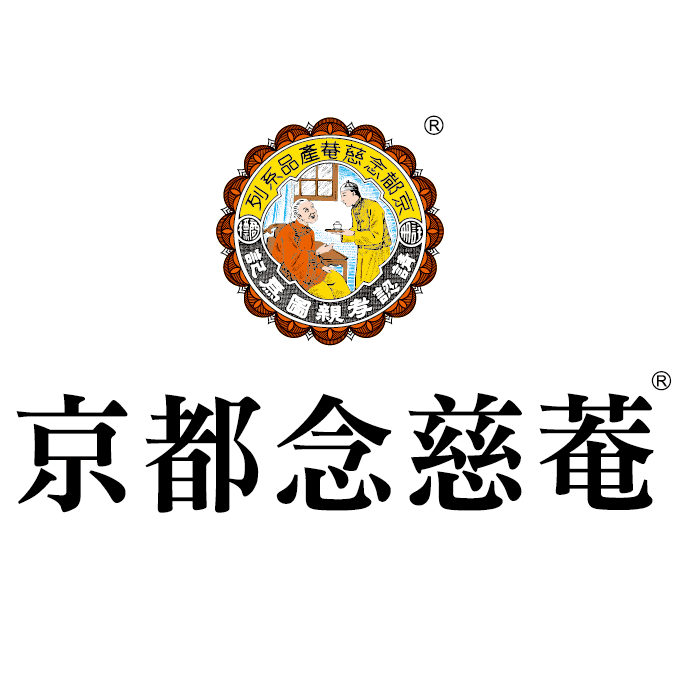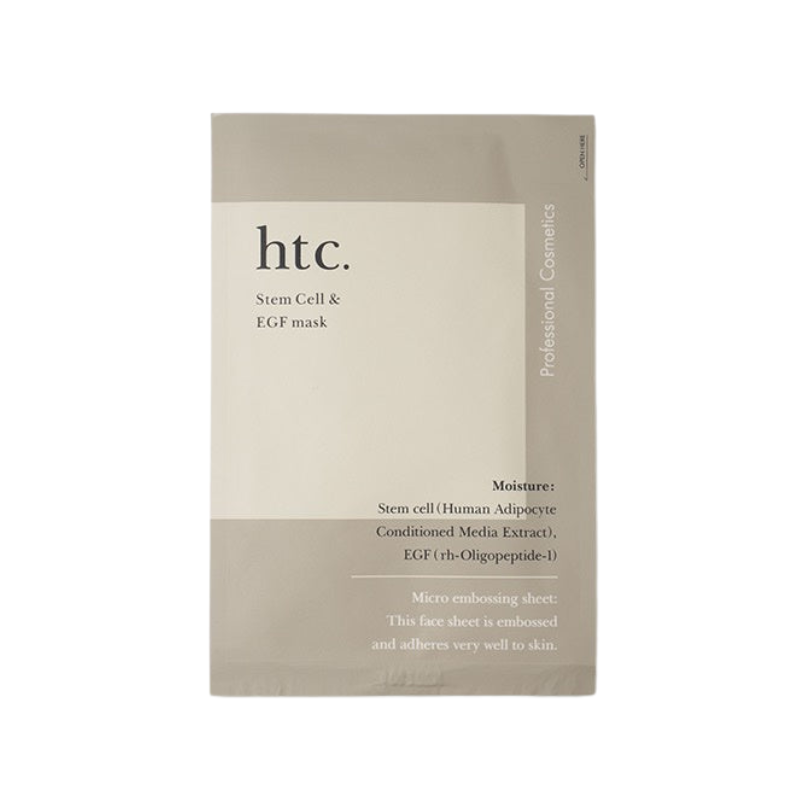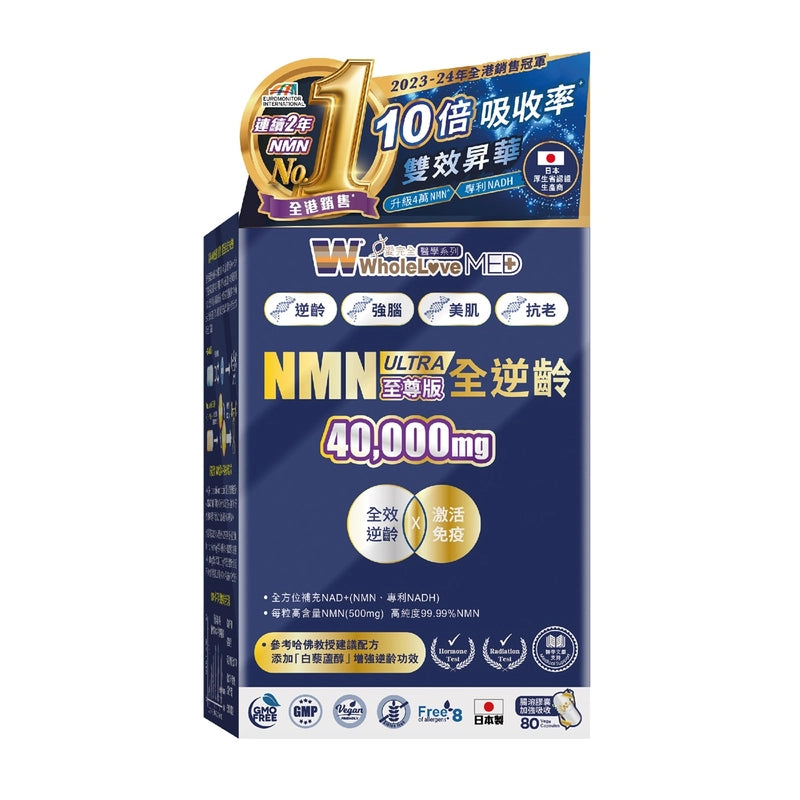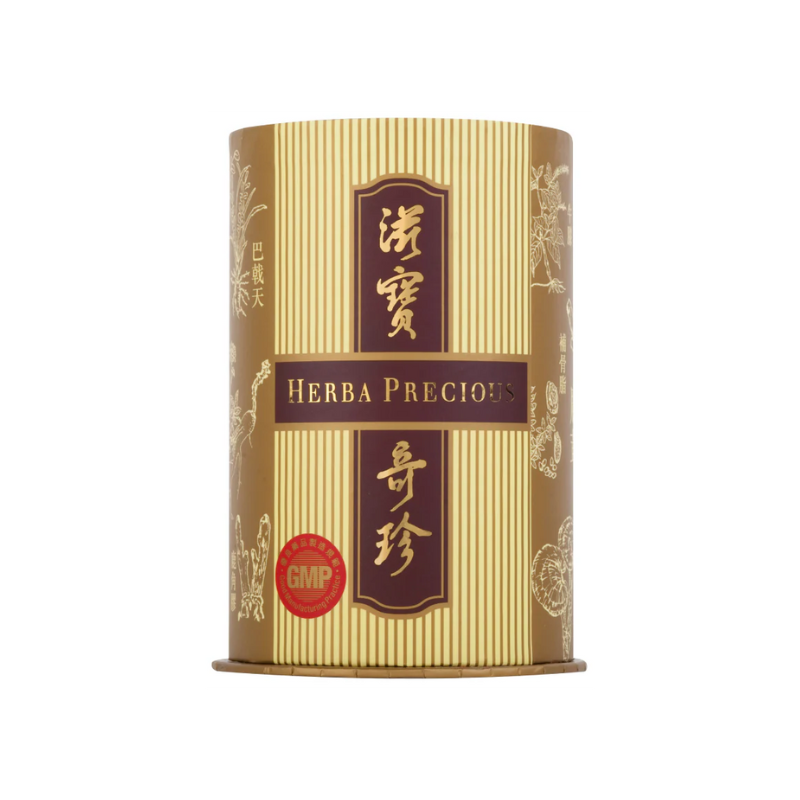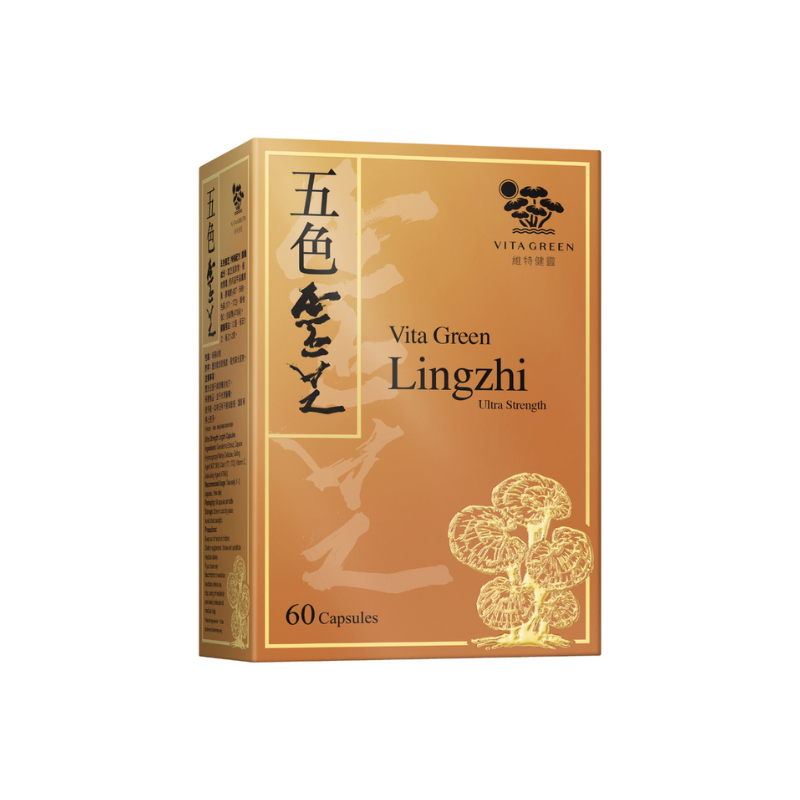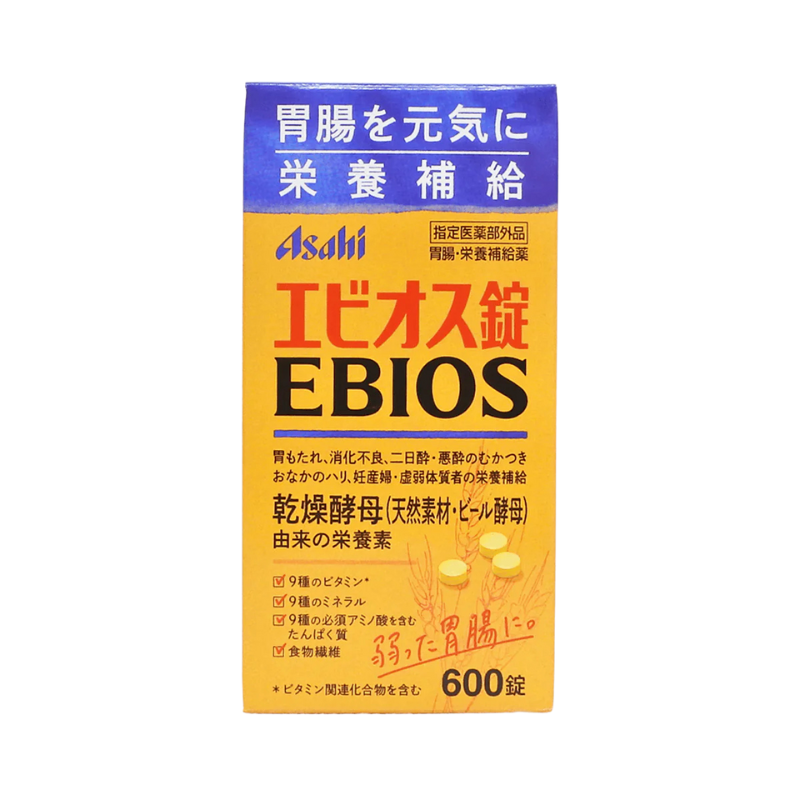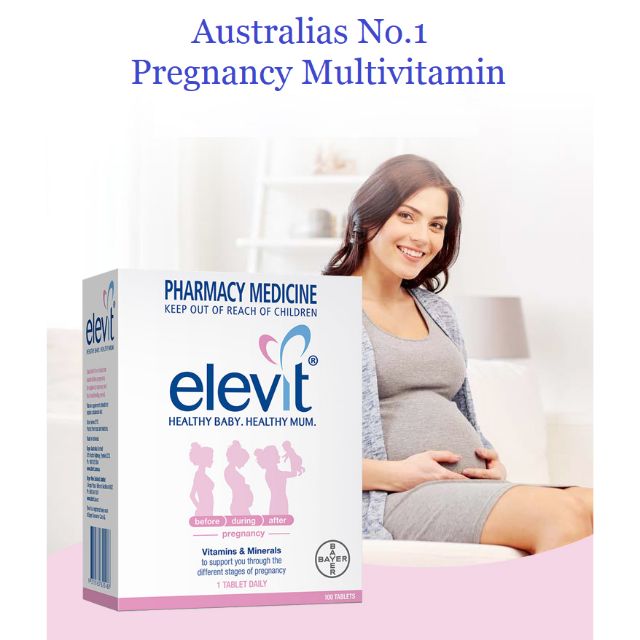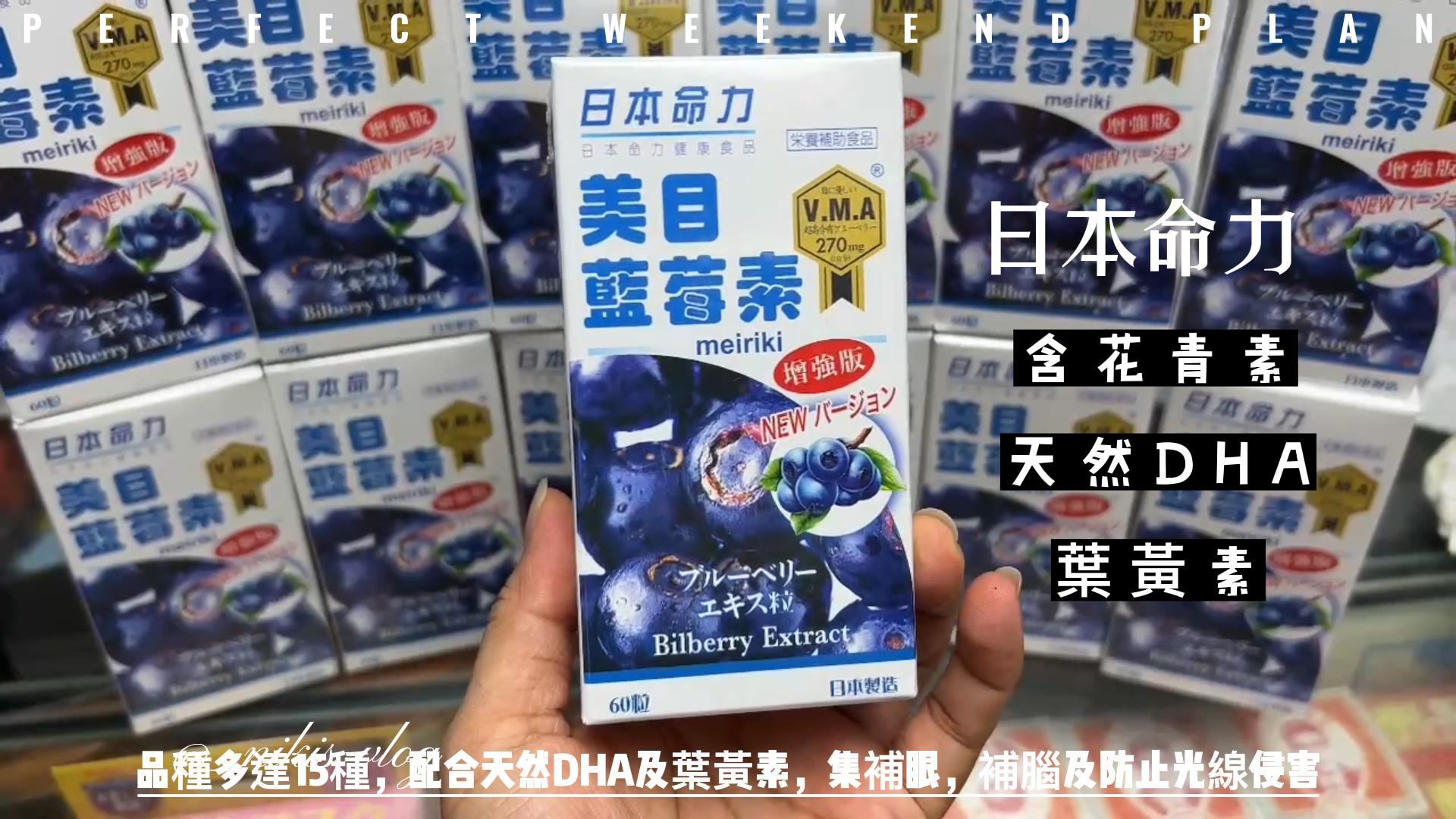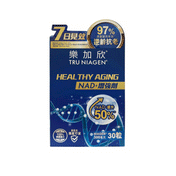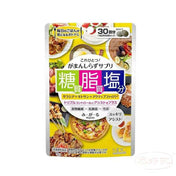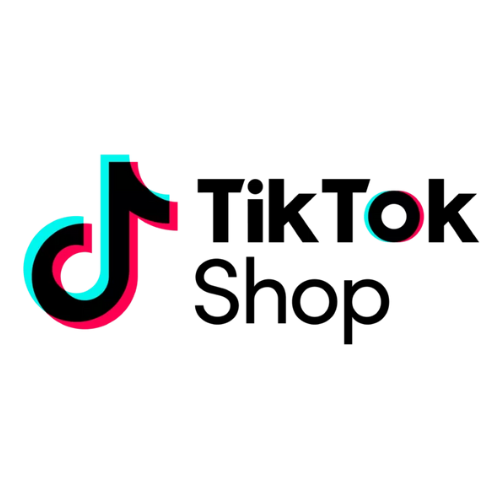Health care products | Medicinal oils | Chinese patent medicine products shipped to mainland China
Simple import declaration to China Customs
The process only takes 2 minutes and requires 5 steps in total
1. Standardized declaration
There are 5 steps required to fill in the standardized application materials:
①Enter the email number; ②Confirm the email information;
③Upload personal information; ④Upload email information; ⑤Submit to customs for review.

Standard declaration
Fill in standardized application materials
A total of 5 steps are required: ① Enter the email number; ② Confirm the email information; ③ Upload personal information; ④ Upload the email information; ⑤ Submit to customs for review.
Step 1: Enter email number
Please fill in the declaration email number in the white format. Please refer to the mobile phone text message for the email number. The format is "XX123456789XX", and the "XX" in the base is an English capital letter. If there is no prompt after filling in, click the query button to enter the next step.
Step 2: Confirm email information
First verify whether the mobile phone number is consistent with the mobile phone number bound to the current account.
The inconsistency is as shown below:
If the mobile phone number is inconsistent, or there is no recipient mobile phone number, you can click Add/Modify the mobile phone number to enter the mobile phone number modification interface. Provide the mobile phone number or notification number and email number of the received text message to change or add the recipient's mobile phone number. Number.
Step 3: Fill in (upload) personal materials,
Fill in the following picture for the first time:
If it contains personal information that has been reviewed, the upload of personal materials will be skipped.
Step 4: Fill in (upload) email materials
Instructions for filling in:
1. Write one line for each item. Please fill in the name, price and currency of the items truthfully;
2. If the items in the email are milk powder, ginseng, etc., please fill in the net weight in the "Quantity" column; if the items in the email are cigarettes, please fill in the net weight in the "Quantity" column; if the items in the email are cigarettes,
Please fill in the number of bottles in the "Quantity" column; if the item in the email is wine, please fill in the number of milliliters in the "Quantity" column;
Step 5: Submit for customs review
Submission successful
Supplementary declaration
Fill in the supplementary application information
A total of 5 steps are required: ① Enter the email number; ② Confirm the email information; ③ Upload personal information; ④ Upload the email information; ⑤ Submit to customs for review.
Step 1: Enter email number
Please fill in the declaration email number in the white format. Please refer to the mobile phone text message for the email number. The format is "XX123456789XX", and the "XX" in the base is an English capital letter. If there is no prompt after filling in, click the Next button to enter the next step.
Step 2: Confirm email information
First verify whether the mobile phone number is consistent with the mobile phone number bound to the current account.
The inconsistency is as shown below:
If the mobile phone number is inconsistent, or there is no recipient mobile phone number, you can click Add/Modify the mobile phone number to enter the mobile phone number modification interface. Provide the mobile phone number or notification number and email number of the received text message to change or add the recipient's mobile phone number. Number.
Step 3: Fill in (upload) personal materials,
Fill in the following picture for the first time:
If it contains personal information that has been reviewed, the upload of personal materials will be skipped.
Step 4: Fill in (upload) email materials
Instructions for filling in:
1. Write one line for each item. Please fill in the name, price and currency of the items truthfully;
2. If the items in the email are milk powder, ginseng, etc., please fill in the net weight in the "Quantity" column; if the items in the email are cigarettes, please fill in the net weight in the "Quantity" column; if the items in the email are cigarettes,
Please fill in the number of bottles in the "Quantity" column; if the item in the email is wine, please fill in the number of milliliters in the "Quantity" column;
Step 5: Generate a power of attorney and submit it to customs for review
Return processing
Fill in return shipping information
A total of 4 steps are required: ① Enter the email number; ② Upload personal information; ③ Generate a power of attorney; ④ Submit to customs for review.
Step 1: Enter email number
Please fill in the declaration email number in the white format. Please refer to the mobile phone text message for the email number. The format is "XX123456789XX", and the "XX" in the base is an English capital letter. If there is no prompt after filling in, click the Next button to enter the next step.
First verify whether the mobile phone number is consistent with the mobile phone number bound to the current account.
The inconsistency is as shown below:
If the mobile phone number is inconsistent, or there is no recipient mobile phone number, you can click Add/Modify the mobile phone number to enter the mobile phone number modification interface. Provide the mobile phone number or notification number and email number of the received text message to change or add the recipient's mobile phone number. Number.
Step 2: Upload personal information
Fill in the following picture for the first time:
If it contains personal information that has been reviewed, the upload of personal materials will be skipped.
Step 3: Generate a power of attorney, read and confirm relevant matters
Figure 1.
Step 4: Submit for customs review
Customs declaration of goods
Why do you need to declare customs?
According to Announcement No. 43 of 2010 of the General Administration of Customs, the value of items sent by individuals from or to Hong Kong, Macao, and Taiwan is RMB 800 per time; the value of items sent by individuals from or to other countries and regions is limited to RMB 800 per time; The value is RMB 1,000. If an individual's mailed inbound and outbound items exceed the prescribed limit, he should go through return procedures or go through customs clearance procedures in accordance with the cargo regulations (except if there is only one item in the parcel and it is indivisible, and it is confirmed to be within the reasonable scope of personal use after customs review). Commercial mail that enters the country by mail must go through customs clearance procedures in accordance with cargo regulations.
Which items require special regulatory documents?
If the mail contains food (including health products and beverages), milk powder, cosmetics, skin care products, mobile phones, tablets, medicines, small household appliances and toys, etc., which require an import license, please provide it yourself in accordance with the requirements of the Customs and Inspection and Quarantine Bureau. Relevant information and regulatory documents related to related items correspond to the following:
1. Food, health products and beverages - Provide "Import and Export Food Label Review Certificate", "Exporting Country Health Certificate", "Certificate of Origin", "Composition Analysis Certificate", etc.
2. Milk powder - provide the "People's Republic of China Entry Animal and Plant Quarantine License" and the official health certificate of the exporting country, "Imported Dairy Safety and Hygiene Project Test Report", "Pre-packaged Dairy Label", etc.
3. Cosmetics and skin care products - provide product formulas, imported cosmetics health license approval documents or registration certificates, etc.
4. Mobile phones and tablet computers - "Customs Clearance Form for Entry Goods", "Automatic Import License for Mechanical and Electrical Products", and "China National Compulsory Product Certification Certificate".
5. Drugs - "Customs Clearance Form for Imported Drugs".
6. Small household appliances and toys - "China National Compulsory Product Certification Certificate".
7. If you do not have import and export trade rights registered with the customs and cannot provide the above relevant information, please log in to (ghzx.gdems.com) to understand and handle the return procedures.
What should I do if I need to entrust customs declaration?
If the items contained in the mail do not involve special supervision documents and need to be entrusted with customs declaration procedures, please contact Guangzhou Xinbang International Freight Forwarding Co., Ltd.
Contact number: 020-86195121/020-86195083
Address: Customs Declaration Hall, 2nd Floor, Building 1, Liuhua Courtyard, No. 4 Zhannan Road, Huanshi West Road, Guangzhou
Postal code: 510011
If you have any questions about customs declaration, you can also call: 020-11183/020-86664571/020-86664457.